Microsoft Office 2024 Professional Plus – Elevate Your Productivity!
The latest and most powerful office suite from Microsoft, designed for both work and home. With enhanced tools, seamless collaboration, and cutting-edge features, it’s perfect for professionals and businesses who demand the best.
What’s Included in Your Package?
- Microsoft Office 2024 Professional Plus
- Includes all the essential programs for creating, editing, and sharing documents, spreadsheets, and presentations:
- Microsoft Word 2024
- Enhanced virtual ink recognition for better handwriting-to-text conversion.
- Microsoft Excel 2024
- New functions like XLOOKUP, FILTER, and LET, plus advanced data visualization tools.
- Microsoft Outlook 2024
- Email translations in over 70 languages and AI-based clutter management.
- Microsoft PowerPoint 2024
- New presenter video recording, enhanced animations, and AI-driven design suggestions.
- Microsoft Access 2024
- Updated table and tab managers with seamless Microsoft Teams integration.
- Microsoft OneNote 2024
- A streamlined interface for capturing, organizing, and sharing notes across devices.
- Microsoft Word 2024
- Integration with Microsoft Teams
- Access Office apps directly within Teams for enhanced collaboration.
- Includes all the essential programs for creating, editing, and sharing documents, spreadsheets, and presentations:
- Official License Key + Installation Guide
- Step-by-step instructions for easy installation and activation.
Why Choose Microsoft Office 2024 Professional Plus?
- Powerful Productivity
Advanced tools tailored for professionals, businesses, and individuals. - Lifetime License
One-time purchase with no recurring fees—use it forever! - Quick Digital Delivery
Receive your license key, download link, and instructions via email within 3 hours. - No Physical Media Required
Digital delivery for instant access—no DVDs or CDs needed.
Frequently Asked Questions
How do I install Office 2024 Professional Plus?
After purchase, you’ll receive a download link and activation key. Follow these simple steps:
- Download the installation package: Use the provided link for easy access to the official installer.
- Activate your software: Enter the license key using our detailed guide or video tutorial.
Why can’t I download Office Pro 2024 from setup.office.com?
Office 2024 LTSC is distributed differently for a streamlined experience. We offer:
- Technical Installation: Step-by-step instructions to download directly
- Quick Installation: A pre-configured script for fast, easy setup.
Do I need to remove older Office versions first?
Yes, previous versions must be uninstalled before installing Office 2024. Don’t worry—your files won’t be affected.
BootMaster Guaranteed Seamless Computing
User friendly, secure and seamless ordering process.
All-in-one instant delivery including instructions.
Install and activate your software effortlessly.




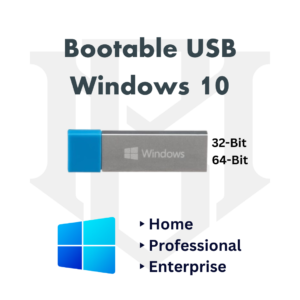

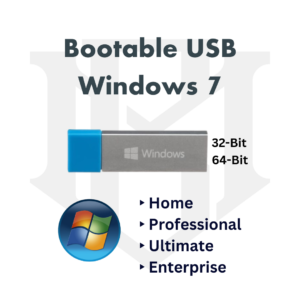
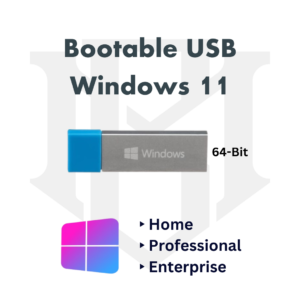



Modric –
Just follow the instructions and you are set.
BootMaster (store manager) –
Thank you for your feedback! We appreciate your support and are glad BootMaster could assist you. If you ever need any help, feel free to reach out. Happy computing!
Floria –
Worked flawlessly. No problems at all.
BootMaster (store manager) –
Thank you for your feedback! We appreciate your support and are glad BootMaster could assist you. If you ever need any help, feel free to reach out. Happy computing!